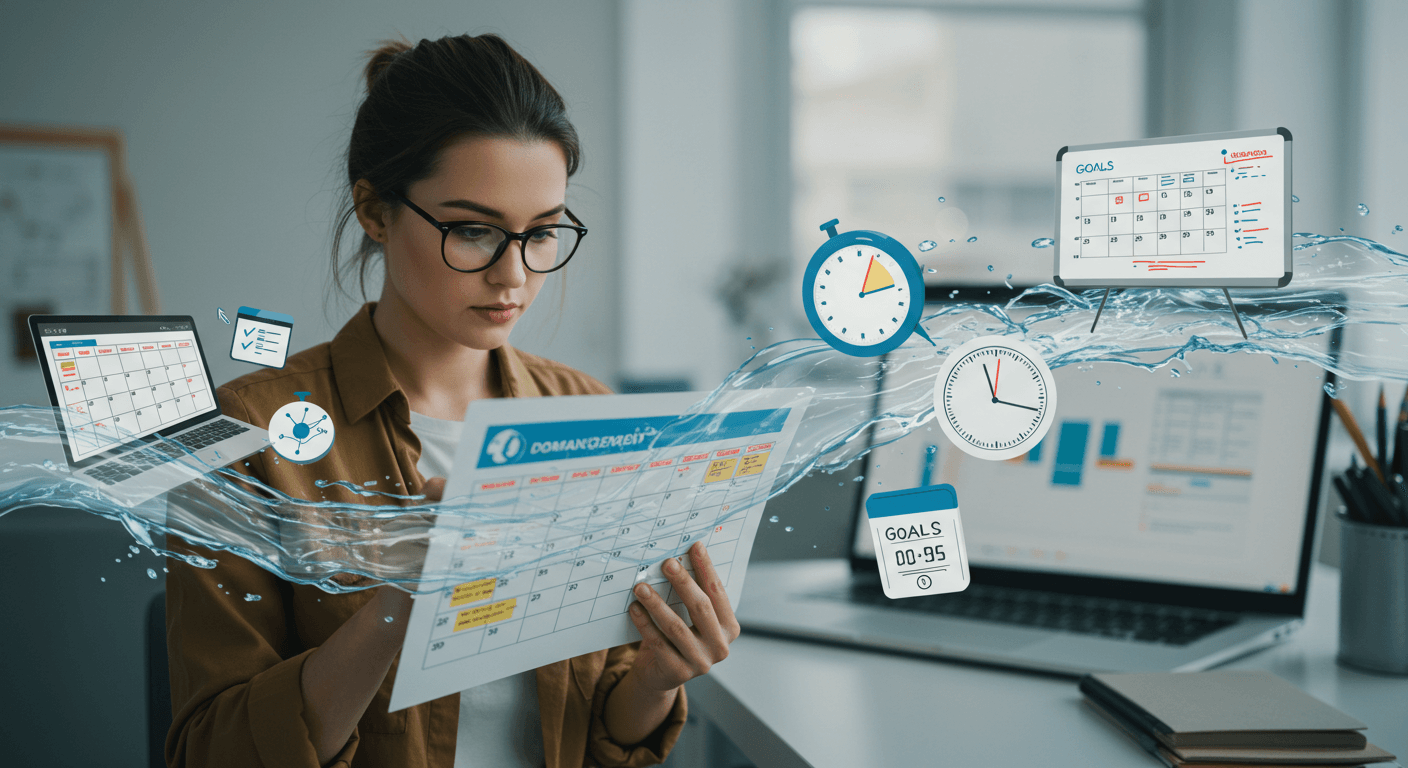Top Takeaways and Key Concepts
Declutter your digital space to reduce distractions and create a cleaner mental environment.
Create screen-free zones to protect personal time and improve real-life connections.
Schedule tech-free time daily to reset your mind and regain focus.
Turn off nonessential notifications to prevent constant interruptions and stay present.
Use technology mindfully by setting clear intentions before picking up a device.
Summary of This Article
Please Note: This post may contain affiliate links. If you click one of them, we may receive a commission at no extra cost to you. As an Amazon Associate, I earn from qualifying purchases.
This article explores the importance of a digital detox to restore focus, mental clarity, and healthy living in a technology-driven world. It explains how online clutter, constant notifications, and nonstop screen use drain attention and productivity. Practical strategies include organizing digital devices, designating screen-free spaces, scheduling regular no-tech breaks, and practicing intentional tech use. It also encourages reconnecting with offline hobbies and even using helpful apps to limit distractions. The goal isn’t to abandon technology, but to build better boundaries and use it in a healthier, more productive way.
Video Summary
If you’ve ever found yourself checking your phone while watching TV and simultaneously scrolling through your laptop, congratulations—you’re living proof that humans can juggle multiple screens. But let’s face it: all that digital multitasking doesn’t exactly scream “productive.” In fact, it’s probably why you can’t remember where you left your keys or what day it is.
The truth is, our digital lives are great at stealing our attention and wrecking our focus. Notifications, social media, and constant emails are like an army of tiny distractions, each one pulling your brain in a different direction. The solution? A digital detox.
Don’t worry—I’m not suggesting you abandon technology entirely and go live in a treehouse (unless that’s your thing). A digital detox is about creating healthy boundaries with your devices, so you can regain focus, boost productivity, and, dare I say it, enjoy life a little more. Let’s look at some ways to make it happen.
Decluttering Your Digital Space
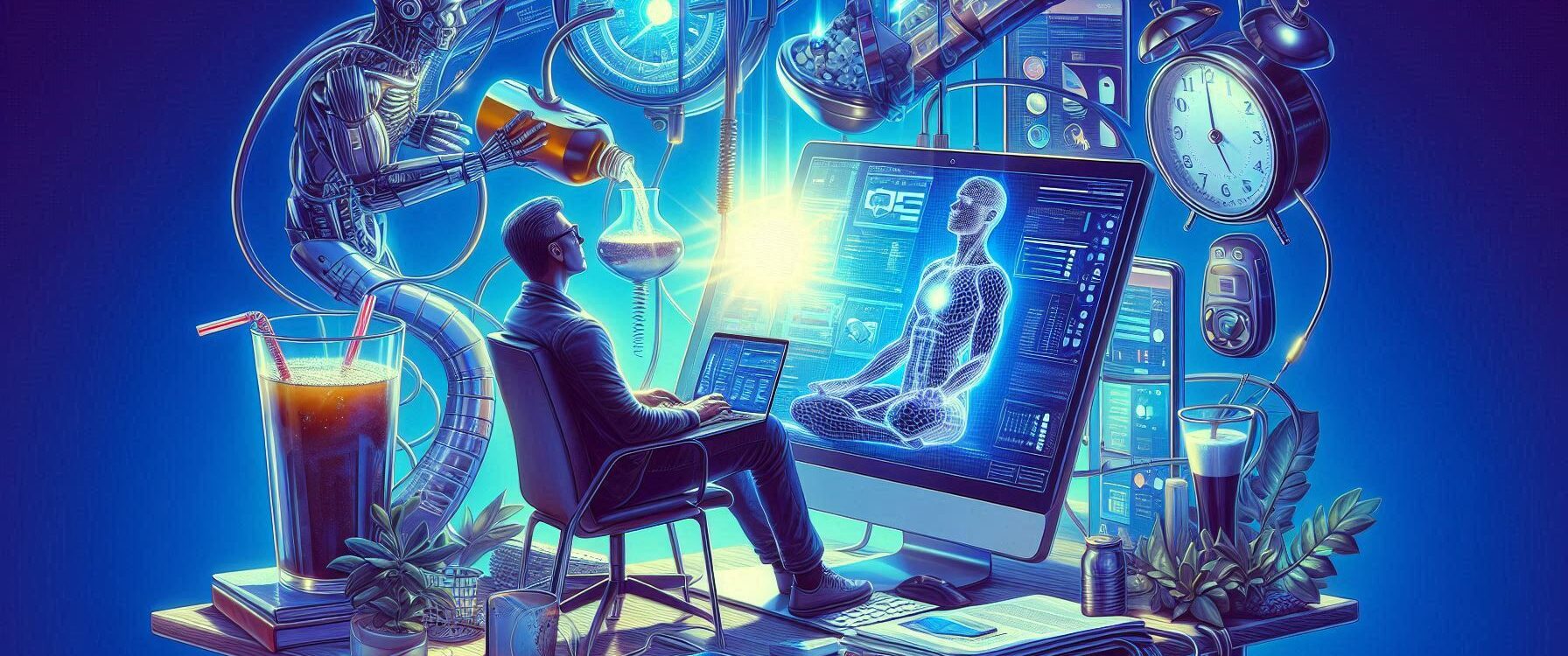
One of the first steps in a digital detox is cleaning up your online clutter. If your phone has more apps than a teenager’s social feed, it’s time to purge. Delete the ones you don’t use, organize the ones you do, and say goodbye to anything that screams “distraction.”
The same goes for your computer. Clean up your desktop, empty your recycle bin, and organize your files into folders that actually make sense. By creating a digital environment that feels tidy, you’re setting yourself up for less stress and more focus.
Interestingly enough, even changing your phone’s wallpaper to something calming—like a picture of a beach or a forest—can make a difference. Every little tweak helps.
Setting Screen-Free Zones
Your devices don’t have to follow you everywhere. Seriously, your phone doesn’t need to be at the dinner table, and your laptop doesn’t belong in bed. Creating screen-free zones helps you carve out spaces for uninterrupted time, whether you’re connecting with family, reading a book, or just enjoying your food without scrolling.
Start small. Pick one room or area where screens are off-limits, and stick to it. For me, it’s the dining table, because the last thing I want is to spill soup on my keyboard while answering emails.
And honestly, having a screen-free zone is like taking a mini-vacation for your brain.
Scheduling Tech-Free Time
If the idea of going completely screen-free feels overwhelming, start by scheduling regular breaks from technology. This could be as simple as an hour in the morning or evening where you put your devices away and focus on something else.
Use this time to meditate, exercise, or even just sit quietly with your thoughts. It’s amazing how much clearer your mind feels when it’s not bombarded by notifications.
Interestingly enough, scheduling tech-free time often makes you realize how much you rely on your devices—and how much you don’t actually need them.
Turning Off Notifications
Notifications are like tiny, attention-seeking gremlins. A single ping can derail your focus faster than you can say, “Who texted me?” Turning off unnecessary notifications is one of the easiest ways to reduce distractions and stay present.
You don’t have to go cold turkey, but do yourself a favor and silence the ones that aren’t urgent. Do you really need to know the second someone likes your Instagram post or sends you a cat meme? Probably not.
By the way, this doesn’t mean you’re ignoring the world—it just means you’re choosing when to engage with it.
Practicing Mindful Technology Use
Mindfulness isn’t just for yoga classes—it can also apply to how you use technology. Instead of mindlessly scrolling through social media or checking your email for the 87th time, pause and ask yourself: “Why am I doing this?”
Mindful technology use is about being intentional. If you’re picking up your phone, know what you’re looking for and stop once you’ve found it. It’s a simple way to prevent yourself from falling into the digital abyss.
And let’s be real—half the time we’re scrolling out of boredom, not necessity.
Reconnecting with Offline Activities
Remember hobbies? Those things you used to do before your phone became your best friend? Reconnecting with offline activities is a great way to fill the gaps left by your digital detox.
Whether it’s reading, cooking, gardening, or playing an instrument, find something you enjoy that doesn’t involve a screen. For me, it’s doodling terribly in a sketchbook, but hey, it works.
Interestingly enough, offline activities often leave you feeling more refreshed and fulfilled than hours of doomscrolling ever could.
Using Technology to Support Your Detox
Here’s the irony: technology can actually help you detox from technology. Apps like Forest or Stay Focused can block distracting sites or remind you to take breaks from your screen.
Use these tools to your advantage, but don’t forget the goal—creating a healthier relationship with your devices. If you find yourself spending more time managing your detox apps than detoxing, it might be time to step back.
Suggested External Resources
How Digital Detoxing Improves Focus
https://www.psychologytoday.com/digital-detox-benefits
Tips for Reducing Screen Time
https://www.healthline.com/reducing-screen-time
The Role of Offline Activities in Mental Health
https://www.verywellmind.com/offline-activities-benefits
Frequently Asked Questions
What is a digital detox?
A digital detox is a temporary break from screens and online activity to reduce distraction, restore mental clarity, and improve focus by limiting tech use.
How does decluttering digital space improve focus?
Organizing devices, deleting unused apps, and cleaning digital files reduces cognitive overload and helps your brain process information more efficiently.
Why are screen-free zones helpful?
Screen-free zones create boundaries that protect personal time, strengthen real-life interactions, and prevent devices from interrupting meaningful moments.
How often should I schedule tech-free time?
Even short daily breaks from screens can restore mental energy. One hour a day without devices can help reset focus and support balanced habits.
Do notifications really impact focus?
Yes. Each notification interrupts concentration, making it harder to stay present. Disabling nonessential alerts reduces those constant attention shifts.
How does mindful tech use improve productivity?
Being intentional before picking up a device helps prevent mindless scrolling. Knowing your purpose keeps usage efficient and aligned with your goals.
Can technology itself help with digital detox?
Yes. Focus apps and blocking tools can limit distractions, set time limits, and encourage healthier tech boundaries while building new habits.

Kevin Collier is an enthusiastic advocate for brain health and cognitive enhancement, passionately exploring topics such as memory improvement, visualization techniques, and mental wellness. With a background in psychology and personal development, he distills complex concepts into actionable insights that empower readers to unlock their full cognitive potential. At MaxMyMind.com, Kevin shares evidence-based strategies and tips to help individuals improve their mental clarity, enhance memory, and cultivate a healthier mind. His mission is to inspire others to prioritize their cognitive health and embrace lifelong learning.